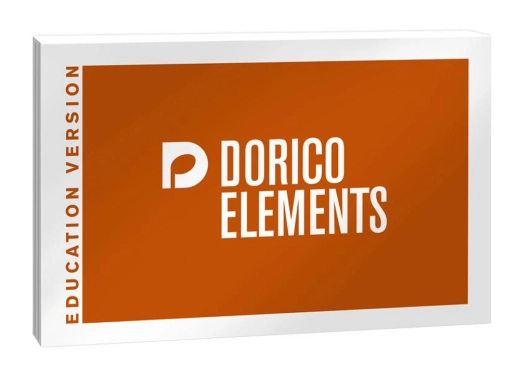Opens in a new window
Steinberg Dorico 5 - Educational Edition (Boxed)
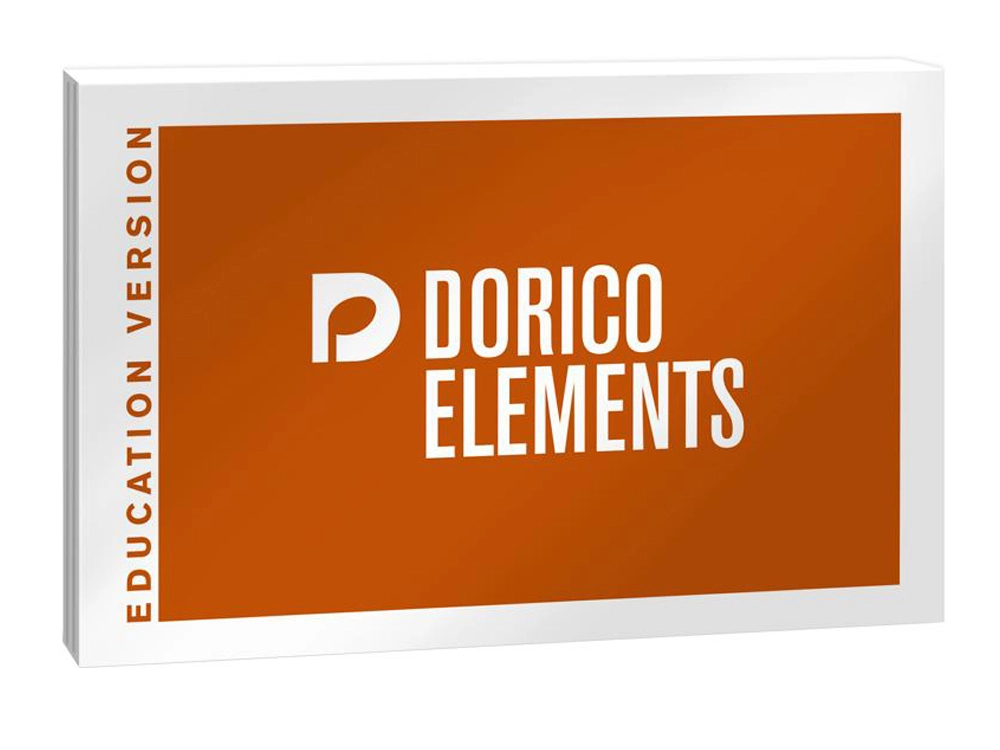
Better playback, faster workflow, more customization
Dorico 5 brings more expressive playback and makes it easy to produce more life-like performances with a dynamic stereo soundstage. Easily trigger drum patterns with the included Groove Agent SE plug-in.
Customize your score with a comprehensive instrument editor and eight new music font families, and boost your workflow with scrub playback, mouse note editing, multiple item creation, double-tap note input, and many more improvements throughout the application.
Stage and Space templates
Dorico comes with dozens of powerful effects processors to sculpt your sound, and Dorico 5's new Space and Stage templates make it simple to try out different configurations: use a simple visual interface to move instruments on the virtual stage, and Dorico automatically translates that into pan and reverb settings. Experiment with different rooms, and quickly recall any previous state by creating a mixer snapshot. Reorder and rename outputs, create send buses, and more.
Pitch contour emphasis
Dorico reads the notations in your score the way a human musician does, automatically switching to different articulations and playing techniques using whatever sample library you choose. Building on these foundations, Dorico's playback is more expressive than ever, using sophisticated algorithms to breathe life into phrases in the same way human musicians do. No longer do you need great keyboard skills to bring your notated music to life.
Groove Agent SE
Groove Agent SE is the entry-level version of Steinberg's creative drum software and is now included with Dorico 5. It includes a version of The Kit, an acoustic drum kit recorded in Berlin's Teldex Studios, including its classic reverb chamber, and provides a choice of two mic positions. Not only can Groove Agent SE be used as a high-quality drum kit playback device for your Dorico projects, but it also includes more than 400 MIDI drum patterns, performed by top studio drummers, and mixed by Steinberg's expert engineers. You can trigger these in Dorico using the new MIDI trigger region or drag and drop any pattern onto the track overview in Play mode to import that pattern.
MIDI triggers
Dorico's new MIDI trigger regions play a note or chord that doesn't appear in the score for a period determined by you. This is especially useful for triggering MIDI patterns in plug-ins like Groove Agent SE, or other pattern-based instruments such as TGuitar. If you're writing for a real drummer or guitarist, you don't need to write out their part in full: give them the structure of the piece, a few rhythmic cues, and chord symbols, and they'll take care of the rest. But if you want to have some realistic playback without spending a lot of time and effort writing out music that won't ultimately be played by your human musicians, pattern-based plug-ins can save a lot of time.
Scrub playback
Dorico 5 introduces a new scrub playback feature that makes it easy to audition the whole ensemble or a single instrument at any point and move forwards or backwards through the playback at any speed. This is invaluable for checking harmonies, finding wrong notes, and focusing on specific moments in your music.
Multiple item creation
Dorico 5 overhauls item creation from a selection: you can now create multiple items at the same time, on multiple instruments, and even at different positions on each instrument.
Instrument editor
Dorico includes definitions for over 600 pitched and unpitched instruments, but no database can capture every variation of instruments or include all cultures and historical periods. With Dorico Pro 5, you can modify or create instrument definitions to suit your needs, and easily reuse them in future projects.
Live editing
Dorico 5 includes new features to quickly edit and copy music using the mouse. You can drag selected notes to alter their pitch, or drag them to new rhythmic positions, with a live overlay to show you where the notes will be moved to. Interacting directly with the mouse makes it easier and quicker to sculpt your music, whether you do it directly in the notation or in the Key Editor.
MusicXML import and export
MusicXML is the widely supported interchange format for exchanging music notation data between applications. Dorico 5 brings enriched support for importing harmonics, playing techniques, ornaments, holds and pauses, and more. MusicXML export is also improved, with page layout information now included, and basic support for encoding information about the music and text fonts used in the project.
New music fonts
Dorico 5 includes no fewer than eight new music font families to bring greater variety to the look of your projects: four new handwritten-style fonts, and four engraved fonts, all available at the click of a single button.
• Five modes
• Great-sounding content
• High-performance architecture
• Import and Export
• Streamlined workflow
• Intelligent assistant
- macOS Ventura / macOS Monterey / macOS Big Sur / macOS Catalina
- 8.0 GB minimum RAM required
- 16.0 GB RAM or more recommended
- 12.0 GB free storage space
*Proof of eligibility required for Educational Edition
Dorico 5 brings more expressive playback and makes it easy to produce more life-like performances with a dynamic stereo soundstage. Easily trigger drum patterns with the included Groove Agent SE plug-in.
Customize your score with a comprehensive instrument editor and eight new music font families, and boost your workflow with scrub playback, mouse note editing, multiple item creation, double-tap note input, and many more improvements throughout the application.
Stage and Space templates
Dorico comes with dozens of powerful effects processors to sculpt your sound, and Dorico 5's new Space and Stage templates make it simple to try out different configurations: use a simple visual interface to move instruments on the virtual stage, and Dorico automatically translates that into pan and reverb settings. Experiment with different rooms, and quickly recall any previous state by creating a mixer snapshot. Reorder and rename outputs, create send buses, and more.
Pitch contour emphasis
Dorico reads the notations in your score the way a human musician does, automatically switching to different articulations and playing techniques using whatever sample library you choose. Building on these foundations, Dorico's playback is more expressive than ever, using sophisticated algorithms to breathe life into phrases in the same way human musicians do. No longer do you need great keyboard skills to bring your notated music to life.
Groove Agent SE
Groove Agent SE is the entry-level version of Steinberg's creative drum software and is now included with Dorico 5. It includes a version of The Kit, an acoustic drum kit recorded in Berlin's Teldex Studios, including its classic reverb chamber, and provides a choice of two mic positions. Not only can Groove Agent SE be used as a high-quality drum kit playback device for your Dorico projects, but it also includes more than 400 MIDI drum patterns, performed by top studio drummers, and mixed by Steinberg's expert engineers. You can trigger these in Dorico using the new MIDI trigger region or drag and drop any pattern onto the track overview in Play mode to import that pattern.
MIDI triggers
Dorico's new MIDI trigger regions play a note or chord that doesn't appear in the score for a period determined by you. This is especially useful for triggering MIDI patterns in plug-ins like Groove Agent SE, or other pattern-based instruments such as TGuitar. If you're writing for a real drummer or guitarist, you don't need to write out their part in full: give them the structure of the piece, a few rhythmic cues, and chord symbols, and they'll take care of the rest. But if you want to have some realistic playback without spending a lot of time and effort writing out music that won't ultimately be played by your human musicians, pattern-based plug-ins can save a lot of time.
Scrub playback
Dorico 5 introduces a new scrub playback feature that makes it easy to audition the whole ensemble or a single instrument at any point and move forwards or backwards through the playback at any speed. This is invaluable for checking harmonies, finding wrong notes, and focusing on specific moments in your music.
Multiple item creation
Dorico 5 overhauls item creation from a selection: you can now create multiple items at the same time, on multiple instruments, and even at different positions on each instrument.
Instrument editor
Dorico includes definitions for over 600 pitched and unpitched instruments, but no database can capture every variation of instruments or include all cultures and historical periods. With Dorico Pro 5, you can modify or create instrument definitions to suit your needs, and easily reuse them in future projects.
Live editing
Dorico 5 includes new features to quickly edit and copy music using the mouse. You can drag selected notes to alter their pitch, or drag them to new rhythmic positions, with a live overlay to show you where the notes will be moved to. Interacting directly with the mouse makes it easier and quicker to sculpt your music, whether you do it directly in the notation or in the Key Editor.
MusicXML import and export
MusicXML is the widely supported interchange format for exchanging music notation data between applications. Dorico 5 brings enriched support for importing harmonics, playing techniques, ornaments, holds and pauses, and more. MusicXML export is also improved, with page layout information now included, and basic support for encoding information about the music and text fonts used in the project.
New music fonts
Dorico 5 includes no fewer than eight new music font families to bring greater variety to the look of your projects: four new handwritten-style fonts, and four engraved fonts, all available at the click of a single button.
Features
• Efficient window management• Five modes
• Great-sounding content
• High-performance architecture
• Import and Export
• Streamlined workflow
• Intelligent assistant
Requirements
- Windows 11 (64-bit) / Windows 10 (64-bit)- macOS Ventura / macOS Monterey / macOS Big Sur / macOS Catalina
- 8.0 GB minimum RAM required
- 16.0 GB RAM or more recommended
- 12.0 GB free storage space
*Proof of eligibility required for Educational Edition
Q & A
There are currently no questions for this product.
Reviews
There are currently no reviews for this product. Be the first to write one!