Yamaha DM3 Standard 22-Channel Digital Mixer

Additional Photos:



Product Videos :

Buy Online
This product is out of stock at our supplier. They are projecting to have stock on June 4th, 2025. Once it arrives to us we can ship it out in 1 business day.
Buy In-Store
The portable DM3 Standard compact digital mixing console features versatile capabilities that make it perfect for a wide range of applications. With 6 mix + 2 matrix + 2 effects processors, the DM3 Standard is a powerful, compact, and sturdy console that you can take anywhere.
DM3 Standard Details
• 8 + 1 fader configuration
• 9-inch multi-touch screen
• Input mixing channels: 16 mono + 1 stereo + 2 FX return
• Busses: 1 Stereo, 6 Mix, 2 FX, 2 Matrix (Supports Input to Matrix)
• Local I/O: 16 Mic/Line (12 XLR + 4 XLR/TRS Phones Combo) inputs, and 8 (XLR) outputs
• USB: 18 inputs, and 18 outputs
• 8 DCA groups with Roll-out
• 18 Effects, and GEQ on Mix 1-6 and Stereo channels
• Sampling rate: 48kHz/96kHz
Lightweight construction for supreme portability
Thanks to precise structural design and material selection, the DM3 Series combines a light weight of only 6.5 kg with a robust housing that can stand up to the rigors of touring.
Effects to enhance the creativity of sound engineers
The DM3 Series comes equipped with two high-quality multi-effects processors featuring eighteen types of high-grade effects including the REV HD and REV R3 - the first of its kind in Yamaha mixers - offer sound engineers the freedom to craft a sound that accurately reflects their own sonic sensibilities.
QuickPro Presets™ for fast setup with professional sound
The Yamaha R&D team worked with well-respected engineers and major manufacturers such as Audio-Technica, FitEar, Sennheiser, Shure, Ultimate Ears and Westone Laboratories to develop a selection of optimized QuickPro Presets™ for a wide variety of microphones and output equipment. With these practical presets even the novice engineer can get very close to the ideal sound, while experienced engineers will appreciate the significant time savings they offer. There are more than 200 presets for input channels, covering everything from vocals to drum sets all precisely tuned using a wide range of actual microphones and instruments. For output channels presets are available for a variety of speaker systems and in-ear monitors such as Ultimate Ears, with several variations to match different environments and room sizes. All of these can be used as-is when time is tight, but they are also great starting points for manual fine tuning. Setups created from the presets or from scratch can also be saved as additional presets.
Scene Presets for your applications
Scene Presets are available for a variety of applications that use the DM3 Series for mixing, making setup quick and easy. These presets increase the speed of setup and allow more time for minor adjustments and rehearsal.
A wealth of applications to support any venue
A wide range of applications help users respond as the situation demands, including DM3 Editor to complete settings in advance well before the performance, DM3 StageMix to remotely control the DM3 Series from onstage, and MonitorMix, which allows each performer to adjust their own monitor.
Professional-quality live streaming has never been easier
Live streaming brings with it unique technical demands that are often a challenge to accommodate without additional outboard gear and the space it requires.
The DM3 Series comes equipped with a USB connection that lets you go live in an instant, paired with a condensed suite of features such as matrices, flexible patching, and factory presets that are aimed specifically at making live streaming seamless and trouble-free. The compact design also makes the DM3 Series ideally suited to multi-console configurations where it would take on a live-streaming role while the other console is used for on-site mixing.
A comprehensive suite of streaming features
The DM3 Series condenses features needed for streaming inside a compact housing. Units are equipped with abundant analog I/O and USB terminals, making it possible to input audio to the DM3 Series and transmit the mixed audio directly to a computer with streaming software launched. With stereo and matrices, audio routing provides a high degree of freedom and allows mixing of audio for on-site and streaming use separately.
Flexible patch settings
The DM3 Series inputs and outputs allow patches to be freely changed with ease. These consoles can handle minor modifications to the system flexibly to suit any location, which is extremely useful in situations where teams are divided by role.
Comprehensive recording and editing functions in a compact body
A supremely portable, full-spec music production tool, the DM3 Series covers all the bases for your live recording and home editing needs. The DAW Remote function allows you to use a range of devices to control your mix and recording from anywhere in a live venue or recording environment, then take the results home for editing at your leisure. The recorded performances can be stored directly on a USB stick, on a PC connected via USB to HOST, and edited with the bundled Cubase AI software or the DAW suite of your choice.
DAW Remote streamlines music production
DM3 Console team well with a digital audio workstation (DAW). DAW operations such as volume adjustment, play, and stop can be performed using the consoles faders and buttons as physical controllers for smooth operation while arranging. The DM3 supports a variety of DAW software suites, and comes bundled with Cubase AIa stripped-down but powerful music production software platform. Switching to DAW Remote Mode is a simple one-step operation that can be performed by pressing USER DEFINED KEYS 1 and 2 together.
Accurate Control of Monitor Levels
DM3 Series Consoles allow monitor levels to be controlled with faders. Access is simple and easy, for smoother, more accurate checking of mix balances. You can also use the customer fader function to assign monitor level control for smoother, more accurate mixes, or use User Defined Keys to adjust the volume separately by switching the source.
Multiple ways to record
DM3 supports multitrack recording via USB to Host, while simple 2-track recording is possible using a USB memory stick and the USB connector on the front of both consoles.
Cubase AI bundled software
DM3 Series are bundled with downloadable Cubase AI software from Steinberg. As one of the most advanced, comprehensive DAW suites available, Cubase has led the charge, providing users with a powerful and flexible platform for music production. Cubase AI offers these same core technologies and interface that have won Cubase worldwide acclaim.
Your space, your settings, your language
With each different work environment comes a new range of challenges that place different demands on a console and on users themselves. The design of DM3 Series Consoles was created with this in mind, with a customizable interface that can be tailored to match user requirements and experience levels. For example, channel names can be displayed in different languages, and operations can be restricted by user account, while ProVisionaire Touch and Control offers the user a control panel that can be optimized for a variety of applications.
*ProVisionaire will support the DM3 series in future updates.
Providing optimal settings
DM3 Series Consoles are equipped with a wealth of user support and time-saving features, such as the GainFinder™ feature that provides visual support for gain settings, and 1-knob COMP™ & 1-knob EQ™, which allows multiple parameters to be controlled with a single knob. In addition, channel names are Unicode-capable and can be input in various languages, making the DM3 Series highly effective and user-friendly mixers that are especially useful for applications when the console is used by multiple users of varying languages and skill levels.*
The optional RK-DM3 allows for rack mounting and flexible installation.
*Input for channel names in languages other than English can be performed using DM3 Editor or DM3 StageMix.
Bring your favourite plug-ins with DM3
DM3 Series are bundled with downloadable VST Rack Elements, a plug-in hosting software package from Yamaha. VST Rack Elements allows you to integrate your effects plug-ins with the DM3 Series or another mixer.
*The DM3 Series only supports Send/Return effects plug-ins.
DM3 Standard Specifications
Mixing Capacity
Input Channels: 16 mono + 1 stereo + 2 FX return
Mix Buses: 6
Matrices: 2 (Supports Input to Matrix)
Stereo Buses: 1
FX Buses: 2
Cue Buses: 1
General Specifications
I/O Connectors
Analog Input: 16 Mic/Line (12 XLR + 4 XLR/TRS Phones Combo)
Analog Output: 8 (XLR)
Network: 1 (RJ-45)
USB TO HOST: 1 (USB Type-B, USB2.0)
USB TO DEVICE: 1 (USB Type-A)
Phones: 1 (TRS Phones)
DC: 1 (XLR 4pin, DC power IN)
User Interface: 1x 9-inch multi-touch screen, 9x faders (8 channels + 1 main), 1x "Touch and Turn" rotary encoder
Recording & Playback
PC/Mac: Recording 18 track, Playback 18 track
USB storage device: Recording 2 track (USB hard disk / SSD / flash memory), Playback 2 track (USB hard disk / SSD / flash memory)
Sampling frequency rate: 96 kHz / 48 kHz
Signal delay: Less than 1.3 ms, (CH INPUT to OMNI OUT, Fs=96 kHz)
Frequency response: +0.5, -1.0 dB 20 Hz-20 kHz, reference to the nominal output level@1 kHz, INPUT to OMNI OUT
Total harmonic distortion: Less than 0.01 % 20 Hz - 20 kHz@+4 dBu into 10 kΩ, INPUT to OMNI OUT, Input Gain= Min*1
Hum & Noise Level
Equivalent input noise: -126 dBu typ., Input Gain= Max.
Residual output noise: -84 dBu, ST main off*2
Dynamic range: 110 dB typ., DA Converter, 106 dB typ., INPUT to OMNI OUT, Input Gain=Min.
Crosstalk: -100 dB, adjacent INPUT/OMNI OUT channels, Input Gain= Min. @1 kHz*3
Other
Power requirements: DC24 V/2.5 A, PA-L500 (100 V-240 V, 50 Hz/60 Hz)
Power consumption: 43 W
Dimensions (W x H x D):320 mm (12.6") x 140 mm (5.6") x 455 mm (18.0")
Net weight: 6.5 kg (14.3 lb)
Included Accessories: Owner's Manual, Power Adapter, Download Information
Accessories: RK-DM3
Operating temperature: 0 - 40 °C
Storage temperature: -20 - 60 °C
Media
Q & A
- asked on Aug 30, 2023
- answered by Ron Elliott, Hamilton, Ontario
Reviews
fantastic mixer
0 of 0 customers found this review helpful
DM3S great Design, great Build, poor documentation
8 of 8 customers found this review helpful
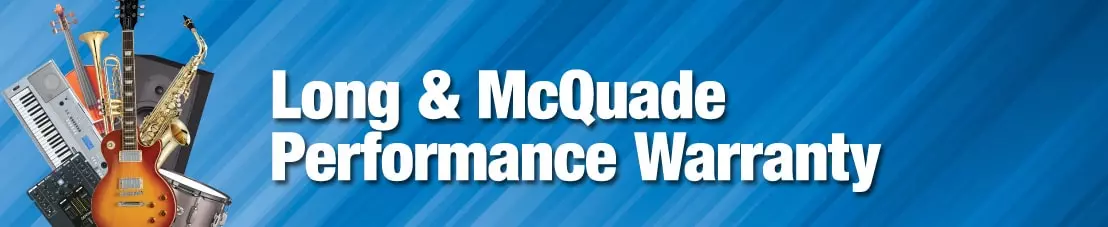
Protect your investment with the Long & McQuade Performance Warranty
A warranty can be a very important factor when making a buying decision. Because repairs can be very expensive in terms of parts and labour costs, manufacturers usually only provide one year limited warranties that generally only cover items that malfunction due to a manufacturer’s defect. With an important purchase such as a musical
instrument or piece of studio gear, however, many people want to have the peace of mind in knowing that their investment will be protected should the product no longer be performing at 100%.
Because of this, Long & McQuade provides our customers with a FREE one-year Performance Warranty on most of our products. The Long & McQuade Performance Warranty supplements the manufacturer’s warranty to ensure that our customers receive complete “no hassle” warranty coverage within their first year.
How does the Long & McQuade Performance Warranty differ from most manufacturers' warranties?
- Performance Guarantee: Normal wear and tear is covered, so your product will be performing as well as the day you purchased it for the entire duration of the coverage. Band and Orchestral Performance Warranty does not include replacing pads or cleaning for woodwind instruments, unless deemed necessary by our repair staff. Ultrasonic cleaning for brass instruments will be provided if deemed necessary by our repair staff, but is not routinely offered under the Performance Warranty.
- Product Replacement: If your product cannot be fixed or costs too much to fix, we will replace it with the equivalent model for no additional charge. If this is not possible, a full refund will be provided.
- No Lemon Policy: Your product will be replaced should the same problem occur multiple times.
- Convenient: Easy drop off and pick up of the product at any Long & McQuade location.
- Guitar Setup: Guitars purchased at Long & McQuade come with 1 free setup, to be redeemed within 1 year for new guitars and 90 days for used guitars.
- Loaners Available: A loaner product may be given while the product is being repaired.
- Power Surge Protection: Your product is covered even if damaged from a power surge.
- Accessory Coverage: Any peripheral devices or accessories that come with your product (i.e. foot pedal, case) are also covered.
- Commercial Use Coverage: Music and recording professionals who purchase gear for “heavy-use” commercial purposes will still be covered.
Long & McQuade reserves the right to restrict the purchase of additional years of Performance Warranty. Used products come with a 3-month Long & McQuade Performance Warranty. Some products (i.e. computers, software, cymbals and other items) are covered only by the manufacturer‘s warranty. Consumables (i.e. strings, reeds, drum sticks, batteries, tubes, cross faders) are excluded as they are designed to be replaced. Cosmetic Damage, Accidental Damage, or problems caused by Humidity or Temperature Issues are not covered. Speakers damaged by overpowering are generally not covered. Our coverage does not provide compensation for loss of use. As of June 2018 the Performance Warranty is no longer transferable. The warranty is only valid in Canada.
Purchasing additional years of coverage
Some manufacturers provide warranties for longer than 1 year; however, these are usually limited warranties that do not provide the same coverage as the Long & McQuade Performance Warranty. Customers interested in more complete and convenient (but not necessarily longer) coverage are still able to purchase additional years of the Performance Warranty.
If you are interested in receiving this coverage for longer than one year, you have the option of purchasing additional years of the Performance Warranty. The pricing is as follows:
- NEW products: Starting at 4% of the current new selling price to double the warranty from 1 year to 2 years. Starting at 4% for each additional year.
- USED products: Starting at 4% of the current new selling price to increase the warranty from 3 months to 1 year. Starting at 4% for each additional year.
- GUITARS: 4% of the current new selling price to double the warranty from 1 year to 2 years. 4% for each additional year. $45 maximum. An additional free setup is not included with additional purchased years of Performance Warranty.
- BAND and ORCHESTRAL instruments: 4% of the current new selling price to double the warranty from 1 year to 2 years. 4% for each additional year.







