Opens in a new window
Hosa Type A to Type B SuperSpeed USB 3.0 Cable - 6'
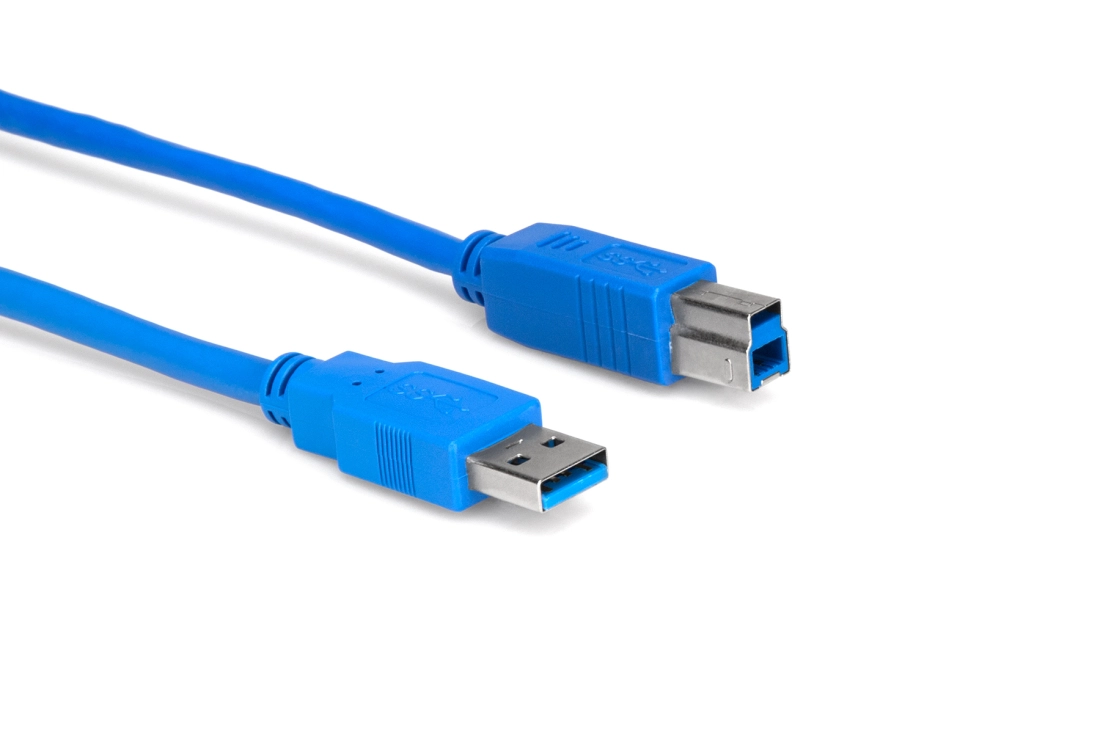
Additional Photos:

The SuperSpeed (SS) USB 3.0 Cable is designed to connect a device with a USB Type A interface to one with a USB 3.0 Type B interface. It is ideal for connecting an audio interface, external hard drive, or other computer peripherals to a PC via a SS USB Port.
What are USB 3.0 Cables?
USB (Universal Serial Bus) 3.0 was released in 2008 with approximately 10x the speed of USB 2.0 and was coined "SuperSpeed". Because USB 3.0 utilized some of the same connector types as USB 2.0, along with a few new connectors, it was suggested that USB 3.0 cables be made blue to differentiate them. You can also see a compatibility chart of connector types here.
What is SuperSpeed Transfer?
SS USB cables transfer data at a max rate of 5 Gbps (5,120 Mbps), though 3,200 Mbps is a more realistic and common rate for average use. Conversely, USB 2.0 transfers at 480 Mbps, and USB 1.1 has a maximum transfer of 12 Mbps.
USB 3.0 Cable Type A to Type B Uses
USB Type A connectors have been the universal standard since USB 1.1, with connections built into wall sockets, computers, vehicles, televisions, interfaces, and audio technology of all kinds. USB 3.0 Type B can be found on larger devices such as printers and scanners. Some storage devices and drives use them, as well.
USB 3.0 Cable Specifications
USB 3.0 cables utilize 9 connector wires, as opposed to 4 connector wires in USB 2.0. This allows for higher transfer speeds and more voltage. For charging devices, USB 2.0 is capable of up to 500 mA, whereas USB 3.0 is capable of up to 900 mA. The 5 additional wires also enable USB 3.0 cables to have two-way communication simultaneously. Unique connector types for USB 3.0, which are most often blue in colour, are Type B and Micro B.
Features
• SS data transfer rates up to 5 Gbps (system dependent)
• Compliance with the USB 3.0 interface standard
• Nickel-plated plugs for enhanced signal transfer
• Connectors: Type A to Type B
What are USB 3.0 Cables?
USB (Universal Serial Bus) 3.0 was released in 2008 with approximately 10x the speed of USB 2.0 and was coined "SuperSpeed". Because USB 3.0 utilized some of the same connector types as USB 2.0, along with a few new connectors, it was suggested that USB 3.0 cables be made blue to differentiate them. You can also see a compatibility chart of connector types here.
What is SuperSpeed Transfer?
SS USB cables transfer data at a max rate of 5 Gbps (5,120 Mbps), though 3,200 Mbps is a more realistic and common rate for average use. Conversely, USB 2.0 transfers at 480 Mbps, and USB 1.1 has a maximum transfer of 12 Mbps.
USB 3.0 Cable Type A to Type B Uses
USB Type A connectors have been the universal standard since USB 1.1, with connections built into wall sockets, computers, vehicles, televisions, interfaces, and audio technology of all kinds. USB 3.0 Type B can be found on larger devices such as printers and scanners. Some storage devices and drives use them, as well.
USB 3.0 Cable Specifications
USB 3.0 cables utilize 9 connector wires, as opposed to 4 connector wires in USB 2.0. This allows for higher transfer speeds and more voltage. For charging devices, USB 2.0 is capable of up to 500 mA, whereas USB 3.0 is capable of up to 900 mA. The 5 additional wires also enable USB 3.0 cables to have two-way communication simultaneously. Unique connector types for USB 3.0, which are most often blue in colour, are Type B and Micro B.
Features
• SS data transfer rates up to 5 Gbps (system dependent)
• Compliance with the USB 3.0 interface standard
• Nickel-plated plugs for enhanced signal transfer
• Connectors: Type A to Type B
Q & A
There are currently no questions for this product.
Reviews
There are currently no reviews for this product. Be the first to write one!





