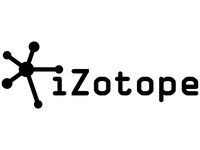Opens in a new window
iZotope Dialogue Match - Download

Additional Photos:



Product Videos :
YouTube Video


YouTube Video


Buy Online
In Stock
This product is delivered by download. Once your payment has been approved your software license will be sent to you via email. The download link for your purchase will be included with your license.
Software Is Not Returnable
Dialogue Match is a Pro Tools AudioSuite tool intended for re-recording mixers who deliver the final sound mix for films and television programs. For decades, these mixers have had the tedious job of matching dialogue from lavalier, boom mics, and ADR in order to create a seamless and cohesive dialogue performance. This long and work-intensive process takes valuable time away from crafting the sound of a scene and producing a final mix. Using machine learning, Dialogue Match reduces this process to seconds, making it the first tool to automatically learn and match the reverberant character of dialogue recordings.
Dialogue Match is intended for three main use cases:
• Matching lavalier mics to booms
• Matching ADR to production audio
• Matching localized audio to production audio for screening and streaming in multiple languages.
Dialogue Match features
• Save and load Snapshots and Reference Profiles
• Ambience Module
• EQ Module
• Save and load Reference Profiles
• Spectrogram Diplay
• Reverb module
EQ module
Derived from parametric EQ matching technology in Ozone, Dialogue Match offers a fresh EQ module inside the Pro Tools AudioSuite interface. It matches the spectral profile of a Reference audio file, with up to eight frequency band nodes for sonic flexibility and versatility. The EQ module allows for five shapes for each band node, including bell, high pass, high shelf, low pass, and low shelf. The enable/bypass controls on each band node allow for easy A-to-B comparisons.
Ambience module
Complete with a spectrogram display and Trim control, Dialogue Match includes an intuitive Ambience module to help make your final product feel real. By analyzing your project's background audio and combining it with the learned EQ and reverb data, you receive a detailed, comprehensive profile that can be applied to your targeted files with precision and accuracy. This creates a feeling of realism to a scene, resulting in unparalleled depth and authenticity.
Snapshots and Reference profiles
With Snapshots and Reference profiles, you can save yourself time and apply learned settings to use throughout your workflow. Reference profiles allow you to apply the same audio characteristics to any audio clip without needing to hunt for the original reference. The Snapshots feature allows you to call up any custom parameter changes for future use.
Customizable User Interface
Dialogue Match can also be customized to your preferences. Advanced controls for each of the three modules can be displayed or hidden to your preference, allowing you to quickly access any feature you need. A fully resizable and collapsible UI lets you further customize the Dialogue Match plug-in window to fit your post production workflow.
System requirements
Operating Systems
Mac: OS X 10.11 (El Capitan)macOS 10.15 (Catalina)
PC: Win 7Win 10
Plugin Formats
AAX AudioSuite• (64bit only)
Supported Hosts
Pro Tools 11.3.1PPro Tools Ultimate 2019.10
*Dialogue Match is only available as an AudioSuite for current versions of Pro Tools for offline processing. It is not currently supported for use in Media Composer, or any host application other than Pro Tools 11 or later.
Dialogue Match is intended for three main use cases:
• Matching lavalier mics to booms
• Matching ADR to production audio
• Matching localized audio to production audio for screening and streaming in multiple languages.
Dialogue Match features
• Save and load Snapshots and Reference Profiles
• Ambience Module
• EQ Module
• Save and load Reference Profiles
• Spectrogram Diplay
• Reverb module
EQ module
Derived from parametric EQ matching technology in Ozone, Dialogue Match offers a fresh EQ module inside the Pro Tools AudioSuite interface. It matches the spectral profile of a Reference audio file, with up to eight frequency band nodes for sonic flexibility and versatility. The EQ module allows for five shapes for each band node, including bell, high pass, high shelf, low pass, and low shelf. The enable/bypass controls on each band node allow for easy A-to-B comparisons.
Ambience module
Complete with a spectrogram display and Trim control, Dialogue Match includes an intuitive Ambience module to help make your final product feel real. By analyzing your project's background audio and combining it with the learned EQ and reverb data, you receive a detailed, comprehensive profile that can be applied to your targeted files with precision and accuracy. This creates a feeling of realism to a scene, resulting in unparalleled depth and authenticity.
Snapshots and Reference profiles
With Snapshots and Reference profiles, you can save yourself time and apply learned settings to use throughout your workflow. Reference profiles allow you to apply the same audio characteristics to any audio clip without needing to hunt for the original reference. The Snapshots feature allows you to call up any custom parameter changes for future use.
Customizable User Interface
Dialogue Match can also be customized to your preferences. Advanced controls for each of the three modules can be displayed or hidden to your preference, allowing you to quickly access any feature you need. A fully resizable and collapsible UI lets you further customize the Dialogue Match plug-in window to fit your post production workflow.
System requirements
Operating Systems
Mac: OS X 10.11 (El Capitan)macOS 10.15 (Catalina)
PC: Win 7Win 10
Plugin Formats
AAX AudioSuite• (64bit only)
Supported Hosts
Pro Tools 11.3.1PPro Tools Ultimate 2019.10
*Dialogue Match is only available as an AudioSuite for current versions of Pro Tools for offline processing. It is not currently supported for use in Media Composer, or any host application other than Pro Tools 11 or later.
Media
Youtube video product demo
Youtube video product demo
Q & A
There are currently no questions for this product.
Reviews
There are currently no reviews for this product. Be the first to write one!