Opens in a new window
PreSonus Studio One 5 Artist - Download

Additional Photos:


Product Videos :
YouTube Video
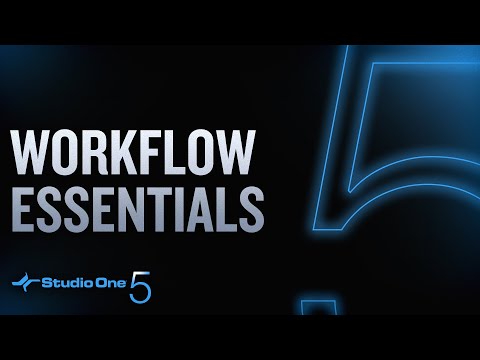
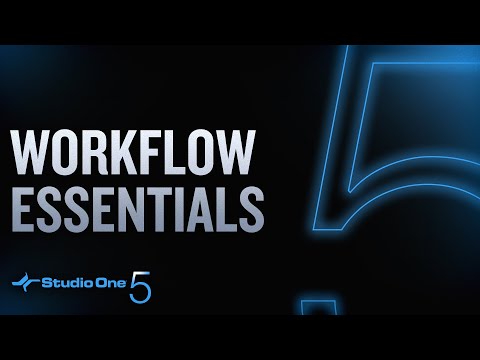
YouTube Video


YouTube Video
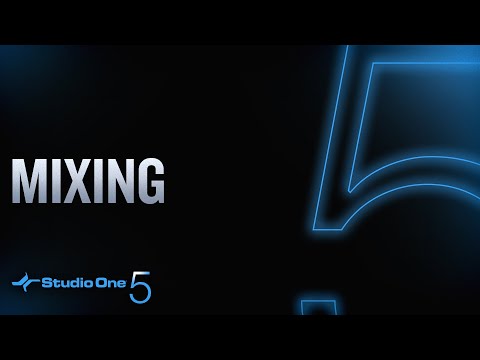
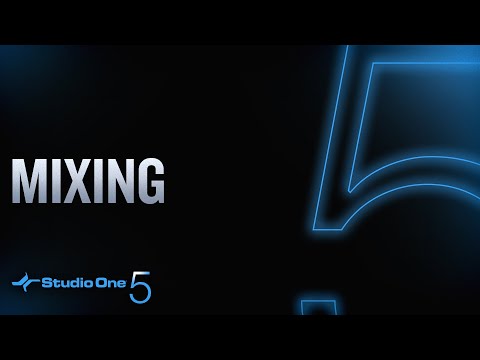
YouTube Video


This product is no longer available.
With its intuitive, single-window drag and drop workflow, Studio One Artist will jump-start your home studio productions. Unlimited tracks and buses, a complete suite of Native Effects and instrument plug-ins, and now Studio One Remote, Rewire, and third-party VST/AU plug-in support make Studio One Artist a complete solution for both home recording and content creation - from punk rock to progressive house to podcasting.
Designed with ease of use at its core, Studio One® 5 Artist is your creative partner. The Start Page provides what you need to begin your creative process, including a dashboard with all your songs, plus a personalized user profile that allows you to add custom metadata to all your creations.
Open the Song Page and you'll find everything you need to record, edit, produce, and mix with a complete set of virtual instruments, and effects. Studio One pioneered the drag-and-drop workflow that continues to be a guiding principle in their design philosophy. Audio loops, virtual instruments, plug-in effects and even presets can all be dragged into your session from Studio One's innovative Browser. Copy FX Chains from one channel to another simply by dragging and dropping. New Clip Gain Envelopes let you polish performances or remove glitches with adding a plug-in to your effects chain. Integrate your external instruments with the drag-and-drop ease of a virtual instrument with new Aux Channels. Ease of use is at the heart of Studio One, so you'll work faster than ever before.
The standard for end-to-end production, only Studio One 5 seamlessly moves with you from initial inspiration to full production, final mix to digital release and lets you truly create without boundaries.
What's new in Version 5:
• VST / AU Support and ReWire. Use third-party plug-ins, virtual instruments, and ReWire-enabled applications.
• Studio One® Remote Support. Use the free Studio One Remote app for iPad® and Android™ tablets to remotely control Studio One while you're away from your computer. Great for recording alone!
• Redesigned Native Effects™ plug-in suite. The complete suite of Studio One's Native Effect plug-ins have a fresh new look and some amazing new features. Several plug-ins - including Analog Delay, Rotor and Tricomp - have been updated with a State Space Modeled drive stage for natural analog saturation.
• Key Switches and Note Controllers support. Key switches are now filtered and excluded from any type of playback processing, and Studio One now supports Note Controllers and MIDI Polyphonic Expression
• Clip Gain Envelopes. The newly-added Clip Gain Envelope is the perfect tool for correcting sections of audio that are either too loud or too soft, without adding a compressor or limiter plug-in.
• Aux Channels is a new channel type that allows any external instruments and audio sources to be fed into Studio One's mixer without the need to create an audio track that clutters your session.
• Recording and playback in 64-bit float WAV format. With Version 5, Studio One now supports recording in 64-bit floating-point WAV format, the recommended recording format for audio interfaces with 32-bit converters.
Key Features
• Intuitive single-window work environment with quick and easy drag-and-drop functionality and multi-touch support, suitable for all music styles and content creators
• NEW! VST / AU and ReWire support. Use third-party plug-ins, virtual instruments, and ReWire-enabled applications.
• Unlimited Audio and Instrument Tracks, Buses, and FX Channels
• Five powerful virtual instruments including:
Designed with ease of use at its core, Studio One® 5 Artist is your creative partner. The Start Page provides what you need to begin your creative process, including a dashboard with all your songs, plus a personalized user profile that allows you to add custom metadata to all your creations.
Open the Song Page and you'll find everything you need to record, edit, produce, and mix with a complete set of virtual instruments, and effects. Studio One pioneered the drag-and-drop workflow that continues to be a guiding principle in their design philosophy. Audio loops, virtual instruments, plug-in effects and even presets can all be dragged into your session from Studio One's innovative Browser. Copy FX Chains from one channel to another simply by dragging and dropping. New Clip Gain Envelopes let you polish performances or remove glitches with adding a plug-in to your effects chain. Integrate your external instruments with the drag-and-drop ease of a virtual instrument with new Aux Channels. Ease of use is at the heart of Studio One, so you'll work faster than ever before.
The standard for end-to-end production, only Studio One 5 seamlessly moves with you from initial inspiration to full production, final mix to digital release and lets you truly create without boundaries.
What's new in Version 5:
• VST / AU Support and ReWire. Use third-party plug-ins, virtual instruments, and ReWire-enabled applications.
• Studio One® Remote Support. Use the free Studio One Remote app for iPad® and Android™ tablets to remotely control Studio One while you're away from your computer. Great for recording alone!
• Redesigned Native Effects™ plug-in suite. The complete suite of Studio One's Native Effect plug-ins have a fresh new look and some amazing new features. Several plug-ins - including Analog Delay, Rotor and Tricomp - have been updated with a State Space Modeled drive stage for natural analog saturation.
• Key Switches and Note Controllers support. Key switches are now filtered and excluded from any type of playback processing, and Studio One now supports Note Controllers and MIDI Polyphonic Expression
• Clip Gain Envelopes. The newly-added Clip Gain Envelope is the perfect tool for correcting sections of audio that are either too loud or too soft, without adding a compressor or limiter plug-in.
• Aux Channels is a new channel type that allows any external instruments and audio sources to be fed into Studio One's mixer without the need to create an audio track that clutters your session.
• Recording and playback in 64-bit float WAV format. With Version 5, Studio One now supports recording in 64-bit floating-point WAV format, the recommended recording format for audio interfaces with 32-bit converters.
Key Features
• Intuitive single-window work environment with quick and easy drag-and-drop functionality and multi-touch support, suitable for all music styles and content creators
• NEW! VST / AU and ReWire support. Use third-party plug-ins, virtual instruments, and ReWire-enabled applications.
• Unlimited Audio and Instrument Tracks, Buses, and FX Channels
• Five powerful virtual instruments including:
- Impact XT: powerful multi-channel drum sampler for beats and loops
- Presence XT: virtual sample-player instrument (14 GB library included)
- Mai Tai: polyphonic analog modeling synthesizer
- Mojito: monophonic subtractive synthesizer ideal for basslines and leads
- Sample One XT: robust sampler and sample editor
Media
Youtube video product demo
Youtube video product demo
Youtube video product demo
Youtube video product demo
Q & A
There are currently no questions for this product.
Reviews
18.220.2.10
Mozilla/5.0 AppleWebKit/537.36 (KHTML, like Gecko; compatible; ClaudeBot/1.0; [email protected])
everything you need 1 of 1 customers found this review helpful
Features
Quality
Value
Overall
Product Experience I own it
Closest Store Hamilton, Ontario
Im using presonus to record drums. overdubbing onto songs etc. the program is setup well fairly easy to figure out without manual. i think it has most of the features big programs have. tons of post production effects you can add onto each track . im very happy with this software all for $100 you cant go wrong.
Posted by jeff r on Dec 25, 2021




