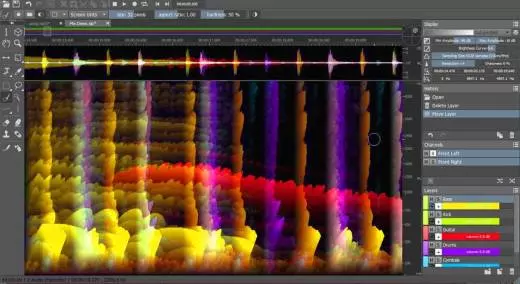Opens in a new window
Magix Software Spectral Layers Pro 5 (PC & Mac) - Download
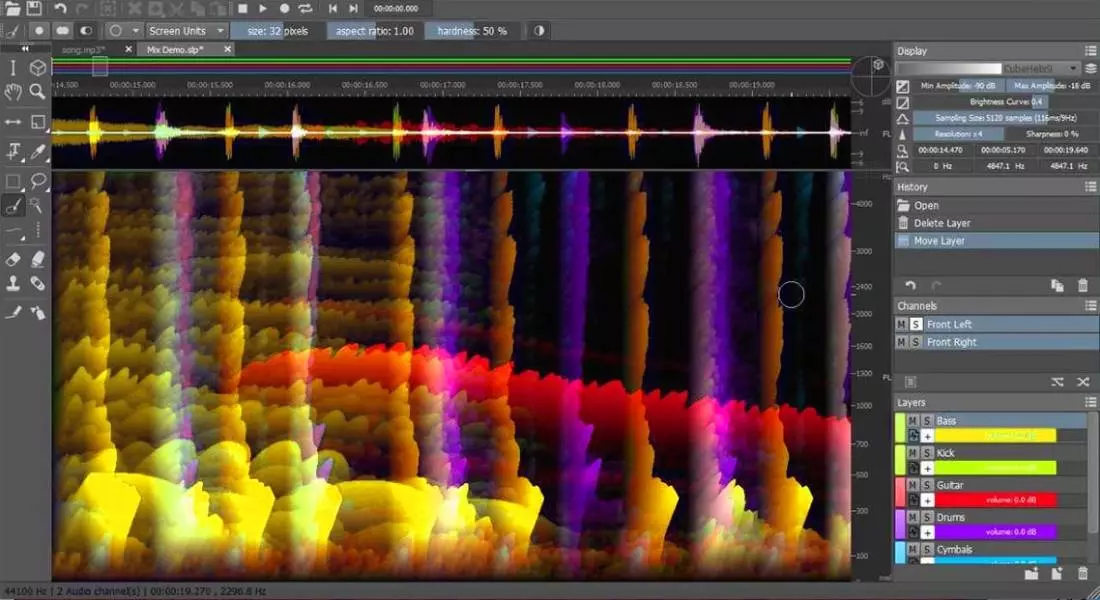
This product is no longer available.
In SpectraLayers Pro 5, you can work with the individual sounds in an audio file fully visually. Transpose, extract and optimize sounds in ways never imagined thanks to the unique layers concept for the frequency spectrum. SpectraLayers Pro transforms sound into a unique visual world of multidimensional audio data. Outstanding program design, a high-performance audio engine and seamless integration with other DAWs make SpectraLayers Pro one of the world's most revolutionary spectral editing platforms.
Enhanced user interface for the perfect workflow
New buttons, direct editing of wave samples and volume control for groups are just some of the new program features. A preview is now available for every tool to illustrate the functionality of the tool before selection for use.
Spectral Casting
Use the frequency spectrum of one layer as a cast for the overall mix. Using Spectral Casting, seamlessly integrate elements such as vocals into an existing mix by precisely "blanking" overlapping frequencies.
FEATURES:
• A visual Spectrogram for unrivaled sound design, editing, and restoration
• Make precise edits and create incredible audio in real time
• NEW! High definition Spectrogram for pin-sharp visual detail
• NEW! Redesigned GUI for a smooth and fast workflow
• NEW! Professional tools for repairing and restoring audio
• NEW! Powerful algorithms for high-precision visual editing
REQUIREMENTS:
Windows
• Processor: Dual-core processor (Quad-core processor recommended)
• RAM: 4 GB RAM
• Graphics card: OpenGL 3.0 compatible graphics card, min. resolution 1280 x 768
• Sound card: Windows-compatible audio hardware
• Hard drive space: 2 GB for program installation
• Browser: Internet Explorer 8, Firefox 10 or Google Chrome 13 or higher
Mac
• OS X 10.9, 10.10, 10.11, macOS 10.12
• Processor: Intel dual-core processor (Quad-core processor recommended)
• RAM: 4 GB RAM
• Graphics card: OpenGL 3.0 compatible graphics card, min. resolution 1280 x 720
• Sound card: CoreAudio-compatible audio hardware
• Hard drive space: 2 GB for program installation
Enhanced user interface for the perfect workflow
New buttons, direct editing of wave samples and volume control for groups are just some of the new program features. A preview is now available for every tool to illustrate the functionality of the tool before selection for use.
Spectral Casting
Use the frequency spectrum of one layer as a cast for the overall mix. Using Spectral Casting, seamlessly integrate elements such as vocals into an existing mix by precisely "blanking" overlapping frequencies.
FEATURES:
• A visual Spectrogram for unrivaled sound design, editing, and restoration
• Make precise edits and create incredible audio in real time
• NEW! High definition Spectrogram for pin-sharp visual detail
• NEW! Redesigned GUI for a smooth and fast workflow
• NEW! Professional tools for repairing and restoring audio
• NEW! Powerful algorithms for high-precision visual editing
REQUIREMENTS:
Windows
• Processor: Dual-core processor (Quad-core processor recommended)
• RAM: 4 GB RAM
• Graphics card: OpenGL 3.0 compatible graphics card, min. resolution 1280 x 768
• Sound card: Windows-compatible audio hardware
• Hard drive space: 2 GB for program installation
• Browser: Internet Explorer 8, Firefox 10 or Google Chrome 13 or higher
Mac
• OS X 10.9, 10.10, 10.11, macOS 10.12
• Processor: Intel dual-core processor (Quad-core processor recommended)
• RAM: 4 GB RAM
• Graphics card: OpenGL 3.0 compatible graphics card, min. resolution 1280 x 720
• Sound card: CoreAudio-compatible audio hardware
• Hard drive space: 2 GB for program installation
Q & A
There are currently no questions for this product.
Reviews
There are currently no reviews for this product. Be the first to write one!